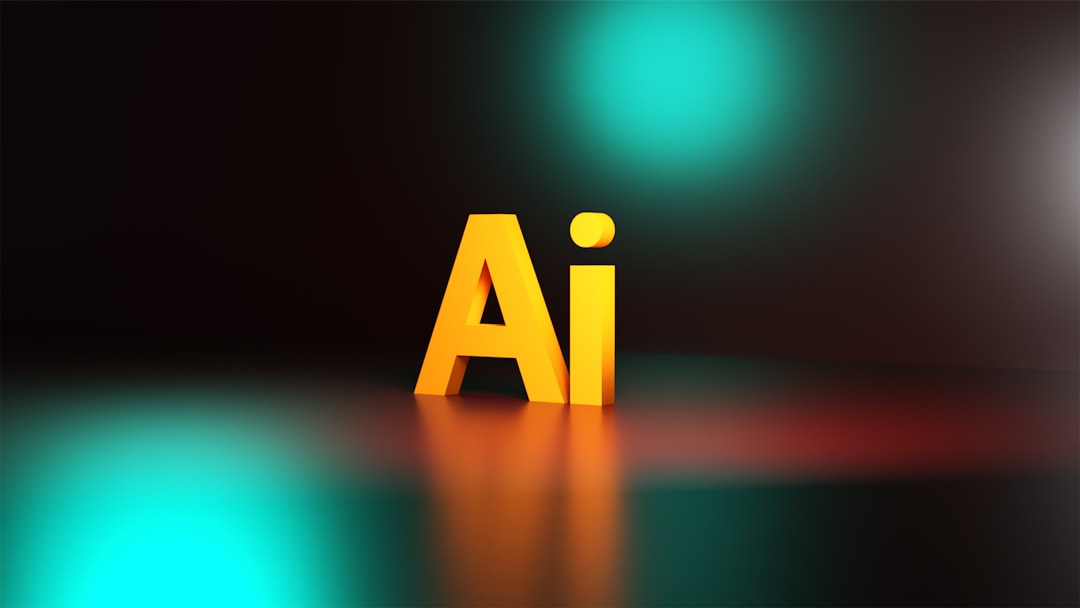Note: This article may contain affiliate links that we benefit from when you use them (at no additional cost to you).
Social Media is a powerful tool. And each social media platform has its own unique use and purpose. For example:
Twitter is the water-cooler scene of the internet where the latest and wildest stories are discussed in real-time.
Pinterest is a massive shopping search engine where people can plan their next renovation, DIY project, or even small business startup plans.
Facebook is a place to keep up with friends, family and acquaintances. It's also a place to get updates on local businesses, get referrals and recommendations, and more.
Instagram is where you can depict the lifestyle you want, but aren't living, even though your followers think you are. It's also a great place to show off your photography, artistic and other visual skillsets.
LinkedIn is a great place to connect on a professional level, network with people in your industry, and foster business relationships.
Social media is also a significant source of energy that powers the success of thousands of businesses.
It's also incredibly powerful for SEO purposes. Social signals are one of the factors for how high a websites page(s) can potentially rank.
But managing social media is also time-consuming.
And the average business owner doesn't have time to manage their social media accounts as often as they should, let alone utilize it in a way that really capitalizes on its full potential to grow their top-line revenue.
That's where a tool called Missinglettr + a side-kick by the name of Curate come in.
After 2+ years of using Missinglettr (and Missinglettr Curate), here is my in-depth Missinglettr Review. I'll also share how I got 600 social media shares scheduled from other people in just 24 hours.
MY IN-DEPTH MISSINGLETTR REVIEW
In this in-depth Missinglettr review, we're going to dive into the following topics:
What Missinglettr is
What Missinglettr Curate is
How Missinglettr can benefit your business
Key Missinglettr Features
Automated Social Media Campaigns
RSS Feed Integration
Multi-channel posting
Automatic scheduling
Image and hashtag suggestions
Custom branding
URL shortening
Analytics and reporting
Missinglettr User Interface
Missinglettr dashboard layout
Missinglettr content creation process
Scheduling and publishing options
Analytics and reporting tools
Missinglettr Benefits
Time-saving automation
Increased engagement on social media
Streamlined content creation and distribution
Improved brand visibility and consistency
Missinglettr Pricing
Free trial and demo
Monthly and annual plans
Features and limitations of each plan
In Conclusion
So let's jump in, shall we?
WHAT IS MISSINGLETTR?
If you are reading this article, then chances are you already know what Missinglettr is.
But just in case you are not familiar with what it is, Missinglettr is a social media automation tool that helps businesses and individuals to create and share content on their social media channels.
The tool creates automated social media campaigns based on blog posts or other content, turning them into a series of social media posts that can be scheduled over a period of time.
In fact, I can schedule an entire year of social media posts from a single article. I'll be doing that with this article once it's finished.
And it will only take me about 15 seconds to create the posts automatically, another 3-5 minutes to review them, and another minute to approve it all.
In all, I'll schedule 12 months worth of social media posts to promote this one article - and it will take me less than 10 minutes.
Not bad, eh?
WHAT IS MISSINGLETTR CURATE?
As if Missinglettr wasn't powerful enough, in steps Missinglettr Curate. This is what you might call "a tool within a tool".
And this tool is cool.
It's so cool, I truly haven't been able to find anything else like it on the market. And trust me - I've looked!
So what is it?
Missinglettr Curate is a content curation tool that allows businesses and individuals to find and share high-quality content relevant to their target audience. With Missinglettr Curate, users can discover and curate content from a wide range of sources, including industry leaders, influencers, and publications.
MISSINGLETTR CURATE AI
The tool uses advanced AI algorithms to suggest relevant content based on keywords, topics, and user preferences. Users can also manually search for content and add it to their curated content library for later use.
AUTOMATIC POST SCHEDULING
Missinglettr Curate makes it easy for users to share curated content on their social media channels by providing a scheduling feature. Users can automatically schedule curated content to be published at specific times, ensuring a steady stream of engaging content for their followers.
ENGAGEMENT TRACKING
Additionally, Missinglettr Curate provides analytics to track the performance of curated content, including engagement metrics and click-through rates. This allows users to refine their content curation strategy and optimize their social media presence.
HOW MISSINGLETTR CAN BENEFIT YOUR BUSINESS
In general, Missinglettr and Missinglettr Curate help businesses save time and effort by streamlining the content curation process for their social media channels.
You are essentially automating your own content curation from your own business blog(s) and other media sources. But you are simultaneously automating the content curation process and finding relevant resources to share with your audience.
And believe it or not, your customer-base does not necessarily just want to hear from you. They value insights and information shared by others in your industry as well.
By sharing your own content, and content from other qualified sources in your industry, you increase overall engagement and build brand awareness on social media.
Ultimately - it results in revenue you would not have otherwise had.
KEY MISSINGLETTR FEATURES
Here are some of the key features on Missinglettr (aside from the Curate tool) that will help you put your social media campaigns on auto-pilot.
AUTOMATED SOCIAL MEDIA CAMPAIGNS
Simply connect your social media accounts that you want to generate content for, and create a schedule for when you want that content to go to your audience (e.g. day, time, no weekends).
Let Missinglettr do the rest! You can literally have years of evergreen content scheduled in a matter of minutes.
RSS FEED INTEGRATION
The RSS Feed integration on Missinglettr makes creating content a breeze. Simply connect your RSS Feed in Missinglettr and Missinglettr will automatically pull in your content.
Next, the software will automatically create "snippets" from your content as recommended outtakes to post to social media. Of course you can edit the outtakes (if you want) before final approval.
Simply approve or deny the various recommendations, and tell the system its ready to start automatically scheduling your social media posts based on the schedule settings you already have in place.
IMAGE AND HASHTAG SUGGESTIONS
Not only does Missinglettr create snippets from your content automatically, but it also recommends hashtags for your content. The hashtag recommendations are generally the ones that are most relevant to whatever content you are creating and sharing to your social media.
Additionally, you can use their library of image or GIF recommendations to use with your social media posts to improve engagement.
Or, you can use the images that you have in your article. Yes, Missinglettr pulls those in from your RSS feed as well.
Sometimes I like to mix things up and use their GIF library to see if it increases engagement on my social media posts. So far, I've had pretty good success with GIFs vs static images.
MULTI-CHANNEL POSTING
The best part about automating a year or more of social media posts is how many different places you can schedule it to be posted to such as:
Facebook
Instagram
Twitter
LinkedIn
Medium
Simply connect the channels you wish to have your content scheduled to, and you're all set.
Of course you can change which posts get sent where if you want to control it on a more granular level - or you can just opt to post everything to all channels.
CUSTOM BRANDING
Your social media posts should be branded. And Missinglettr gives you that option in their brand settings tools. You can select different formats, overlays, colors, default hashtags and more.
You'll want to spend some time in your settings menu to make sure everything is set up just the way you like.
URL SHORTENING
Missinglettr has a free URL shortening tool built in. It automatically allows you to track metrics associated with your content shared via the Missinglettr platform, as well as Missinglettr Curate.
You can use third-party URL shorteners as well, however, I've been happy with just using the default one in Missinglettr.
ANALYTICS AND REPORTING
The analytics and reporting in Missinglettr are largely a result of the URL shortener that we just discussed in the section above. This allows Missinglettr to track shares, clicks, impressions, etc.
Combined with your other standard analytics tools, you should have a pretty solid understanding of where traffic is coming from, how users interact with your site and where they go after - as well as if they share your content or engage with it in other ways.
All in all, the traffic that's driven to my site(s) via Missinglettr and Missinglettr Curate has been valuable and engaging.
MISSINGLETTR USER INTERFACE
This Missinglettr user interface (UIX) is beautifully and simply designed. It's relatively easy for anybody to get the hang of. Here are a few of the highlights of the Missinglettr interface.
MISSINGLETTR DASHBOARD LAYOUT

The Missinglettr dashboard (as seen above) is laid out with:
Dashboard: a snapshot of your account, content health and more
Campaigns: add your RSS feed and automatically generate months worth of content in just seconds
Curate: share your content to the curate library for others to share
Schedule: set when, where, and how frequently content is posted
Analytics: the data to help guide your social media strategy
Settings: the engine behind the operations
The first place you'll want to go when creating your Missinglettr account is the settings section. That's where the framework for your automation is set in place.
MISSINGLETTR CONTENT CREATION PROCESS

Under the "Drip Campaigns" section, you'll notice three tabs across the top:
Active: campaigns you've already reviewed and approved.
Drafts: automatically generated campaigns from your RSS feed that are ready for you to review and approve.
Completed: drip campaigns that have completed and are ready for you to update and start over.
The process of creating an entire year of social media drip-campaign content is simple. Click "setup campaign", review the recommended social media posts that Missinglettr automatically generates, and publish it to your social media calendar.
SCHEDULING AND PUBLISHING OPTIONS

Not only can you select which social media accounts and profiles you want your automatically generated content to post to - you can also set the exact schedule, too.
Days of the week, time slots (random or designated), blacklist days, and much more are all within your control.
ANALYTICS AND REPORTING TOOLS

Missinglettr analytics can help you identify things like:
Your top performing drip-campaigns
Which social profiles are yielding the most clicks
Locations where your clicks are coming from
Best time of day to post your content
There's an entire dashboard of analytics available via the "analytics" tab on the main menu, as well as via your dashboard view.
If you're not confident with interpreting the data, Missinglettr also recommends default scheduling settings based on activity trends via your various social media account platforms.
MISSINGLETTR BENEFITS
Clearly Missinglettr offers a significant number of tools and features. But what are the tangible and intangible benefits of those tools, features and processes that Missinglettr helps automate, and semi-automate?
TIME-SAVING AUTOMATIONS
The very first thing that comes to mind is time-savings. Missinglettr does so much stuff automatically. Things that would normally take me hours, Missinglettr does in seconds.
That alone is worth the cost of the tool because of how much time it gives back to me to focus on other aspects of my business.
INCREASED ENGAGEMENT ON SOCIAL MEDIA
Consistency on social media is key. Without consistency, the algorithms frown on your content. Using an automation tool that automatically schedules content and makes sure it gets posted every time, on time, is incredibly valuable.
It ultimately results in increased engagement rates on social media. Just by being consistent in your posting, your content gets seen by more people.
STREAMLINED CONTENT CREATION AND DISTRIBUTION
The streamlined process is simple:
Create content
The RSS feed pulls the content into Missinglettr
Review the campaigns
Approve and set it to automatically schedule the content
Share one of the automatically created posts to the Missinglettr Curate library
That's it... it doesn't get much more simple and streamlined than that. And 99% of that process is automated.
IMPROVED BRAND VISIBILITY AND CONSISTENCY
Much like the algorithms on social media want to see consistency from your account - so do your customers and potential customers.
The data shows that people frequently check the social media accounts of businesses to learn more about the business, make sure the business is legitimate, still in operation, has reviews, etc.
In fact, in that same study cited above, 55% of consumers now learn about new brands on social media.
If you post once every 6 months, that's almost a dead giveaway that you don't have a social media manager. At the very least, it says you're not with the times. At worst, it says you aren't legitimate.
Consistently posting quality, relevant and authoritative content on your social media account(s) goes a long way towards establishing credibility, visibility and authority.
MISSINGLETTR PRICING
In my opinion, you should already be ready to sign up for Missinglettr. If not, you probably have questions about Missinglettr pricing. So, here's some helpful information.
FREE TRIAL AND DEMO
MONTHLY AND ANNUAL PLANS
Missinglettr offers a few different plans:
FREE
SOLO: $9/mo
PRO: $39/mo
There are add-ons if you need to expand your capabilities and/or reach through additional social media accounts, and curate library posts among other things. But for most small businesses, the Free or Solo plan should be sufficient.
FEATURES AND LIMITATIONS OF EACH PLAN
The Pro Plan is where everything is included. All of the advanced analytics, customized branding colors, curate library share posting and a few other powerful tools are all located on the Pro Plan.
Regardless of which plan you choose, they're all worth the cost. The Pro Plan, in my opinion, is certainly the most powerful and useful.
HOW TO USE MISSINGLETTR
There you have it - my complete, and unedited Missinglettr review. To get started, here are the core steps involved:
Create your Missinglettr account
Connect your social media account(s)
Spend some time in your Missinglettr settings menu(s)
Connect your RSS Feed(s) for automation purposes
Select which social media accounts you wish to share to by default
Review your pending campaign(s)
Review & approve your campaign suggested snippets, hashtags and content categories
Approve your content campaigns to be automatically scheduled
Share select pieces of content to the Missinglettr Curate library to distribute your content via third-party influencers, and bloggers.
And remember to have fun!